Even if you’re already a good designer, it’s always a good idea to have good design tools for your print on demand business, but it’s especially important for those who aren’t. Don’t worry if you’re bad at design though. These tools come with tons of pre made graphics and fonts which make it easy to design merch even if you have no talent with it whatsoever. It looks a lot more intimidating than it actually is. These tools were made with almost everything in mind. You’ll be able to come up with tons of professional looking designs fast and easily. High quality graphics are necessary to get my designs printed perfectly every time. The tools I’m discussing both have free versions available, (and we have a Canva free month trial), so you’ll be able to try them out and get comfortable using them without committing to pay anything.
Our Favorite Design Tools
We tried a lot of tools before coming to the conclusion that Canva and Place It are the best in our opinion. They both have extremely useful tools features that are hard to live without once you’ve tried them, (which can be done for free on both since there are some limited free resources). They save endless time, money, and energy creating professional shortcuts that will help you make your store look professional in minutes.
Canva
Canva is a program that you can use for all graphic design and editing. They can help you make almost anything, Cover art, Logos, Merch designs, Channel videos, etc…, everything. Their resources allow you to search anything, and the’ll give you a massive selection of art and photos that fall under your search that can all be used commercially on anything.
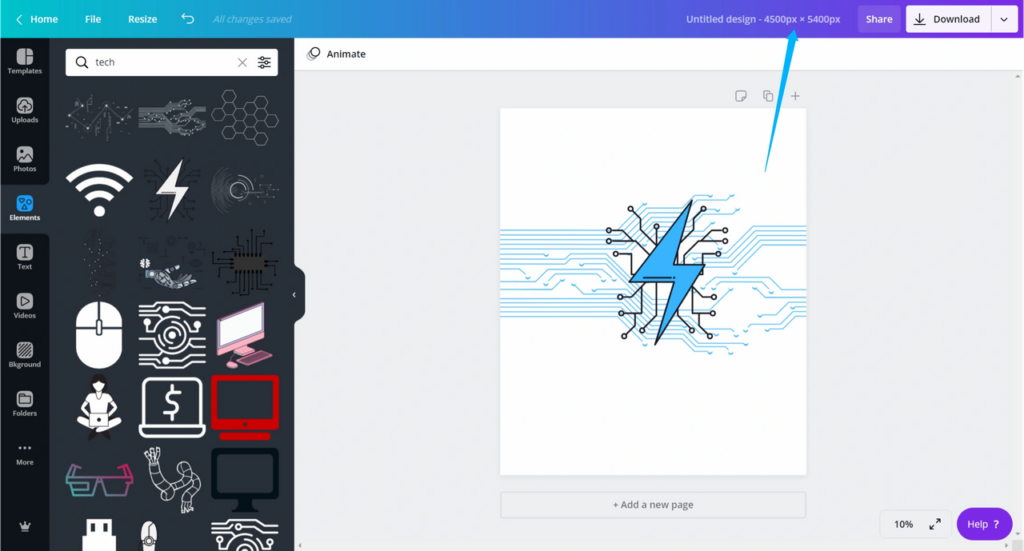
As you can see, searching is really simple. You don’t even need to actually design a single piece of art if you don’t want to. It’s a good idea to always create your merch designs for tees and hoodies at 4500 × 5400. since this size will be very universal. This helps if you ever want to add your designs to another marketplace platform, (like RedBubble Merch by Amazon etc… discussed in our later post).
Canva Pro, (Plus Free Trial)
You can do all of this using Canva’s free features, but you’ll have an easier time using their pro version, (which we have a free month trial to with this link). With pro you won’t need to erase your backgrounds later, you’ll have a lot more commercially free graphics, and you’ll be able to resize whatever you want for different purposes, (all of which aren’t available on free). You can check it all out with our free month trial here.
Don’t worry about finding a place to store all of your designs since Canva stores them for you. They’ll give you a little storage with free, but they’ll give you 100GB with premium, (which is a lot of merch designs).
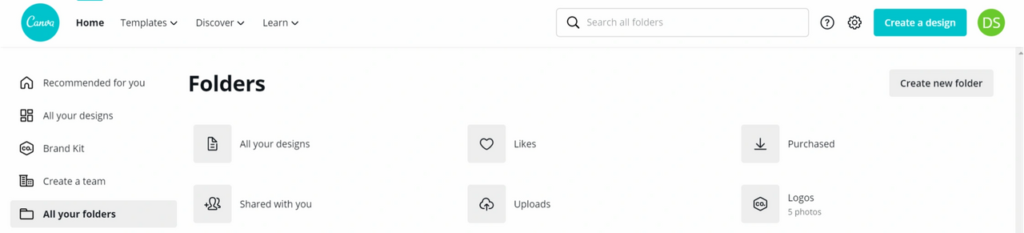
You can even separate your designs into folders to keep them organized. There’s a lot of potential to help any business with it, so it’s definitely worth a look.
Place It
Place It is completely different. The main use of Place It is for model mock ups, but we’ll talk about that in the next tutorial. They have a wide range of tools that can be used for great merch designs. You’ll need an unlimited subscription to get the best use, but there are features you can try out for free.
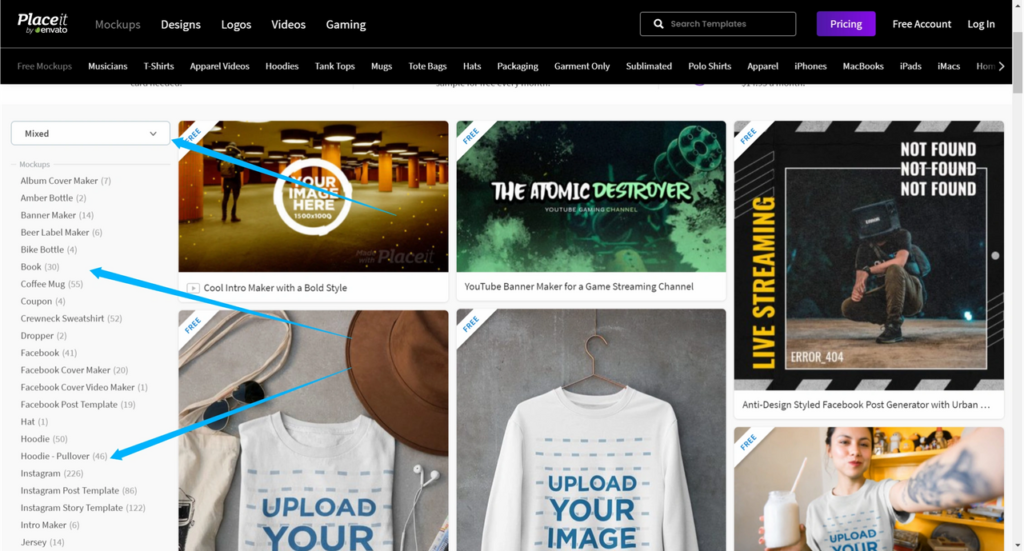
These are the free mock ups that Place It gives. These work by allowing you to upload an image which they’ll put onto the model or object that you selected. This allows you to professionally show off your designs on products which you’ve never even had to see. There are many more mock ups available with an unlimited subscription, but this will give you a good feel for the service. The arrows on the side point to the filtering tool. You can use these criteria to narrow down your search for the perfect mock up. The search on top could be used too.
The Difference Between Them
The design tools Place It has are different than Canva’s. They actually have a ton of pre made merch designs that can be edited really easily however you want. You can use these commercially on your merch.
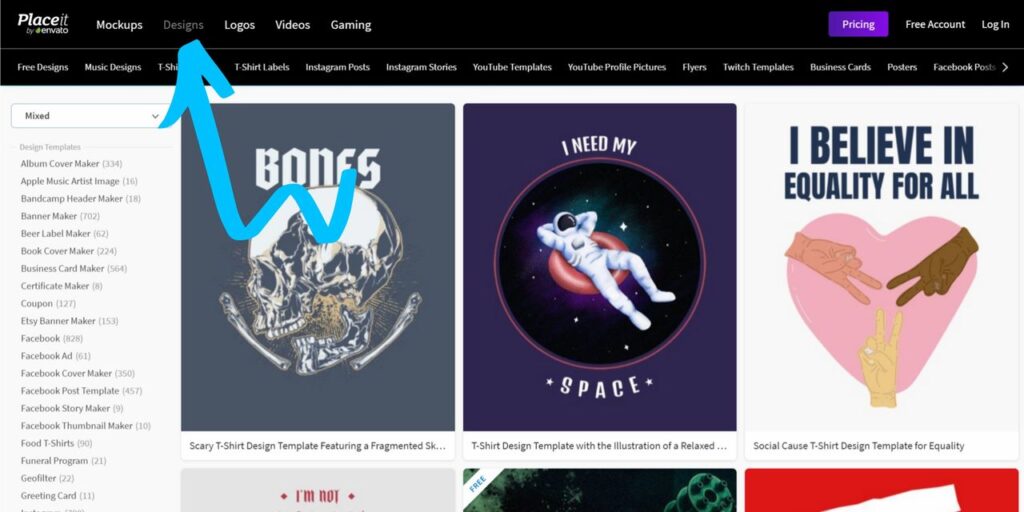
Most of these designs need an unlimited subscription, but once you’ve downloaded a design, (or any Place It design), you can use it for ever. They’ll even let you re download anything you made in the past even if you stop using an unlimited plan. You don’t need to worry about losing all of your designs.
Place It’s Logo Creator
The last thing we want to cover is their logo designing tool. Place It’s Logo Designer is really amazing.
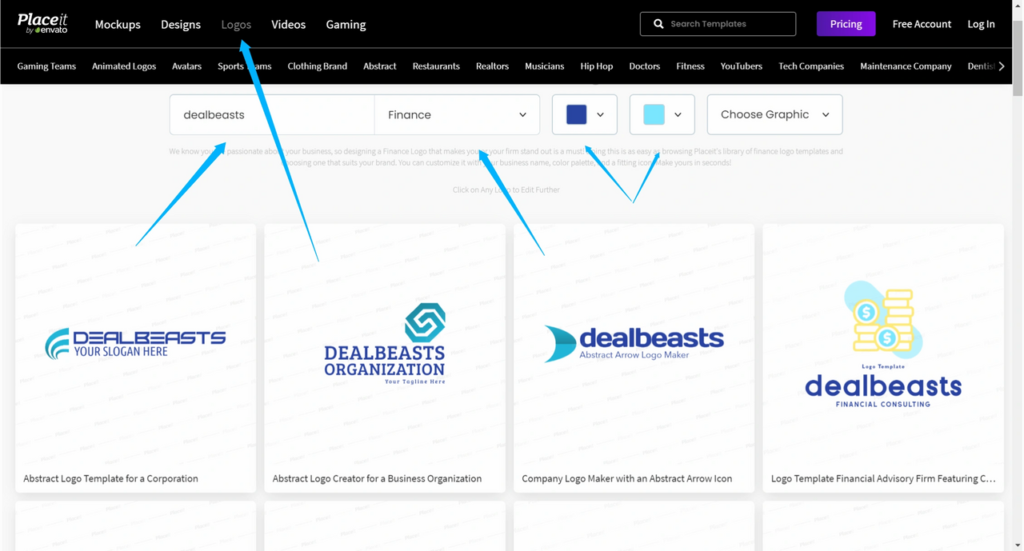
First, they have you put in your company name and business type. Once you’ve done this, they generate almost unlimited logos that you’re allowed to use for your business. We’ve actually use a handful of these for some of our own assets. The colors are interchangeable, so you’ll be able to keep your brand’s image. You’ll need an unlimited membership to download and use your logo, but trying out the tool is free.
That’s all you need to start making your own designs. Don’t procrastinate, start making some $$$ from your own Print On Demand Store!
Important Links:
Canva Free Month Trial (you can cancel right away, and you’ll still be able to use the full month if your worried about getting charged)







